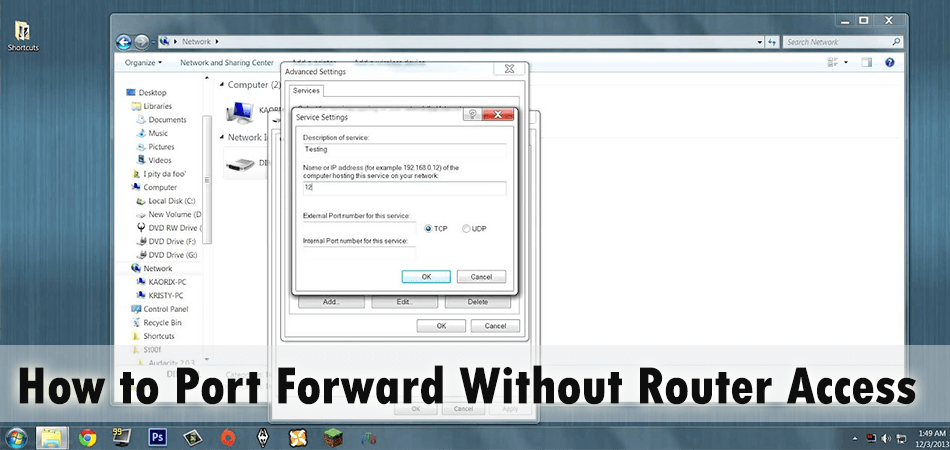Why Do I Need A Router?
A modern router will serve you as a multipurpose device that can split a single network with ethernet ports or wirelessly. Getting your family an open internet connection can be dangerous, especially for the kids, because there is not much control over the internet. However, with a good router in action, you can gain parental control to block certain websites or services from the network.
Controlling the network with ease and simplicity can be true if you use a good route for your ISP network connection. However, you must know how a router works and why I need a router in the first place. Stick to the article if you’re confused about why you need a router, how a router works, and how you can get the most out of a router.
Do I Really Need A Router?
If you have to share a common internet connection with multiple devices, a router is the only device that can help you. You will get 4 to 8 ethernet ports with the router, which you can use for getting a direct ethernet connection to your computer. It helps you stay out of a bigger investment for a dedicated network switch, especially if you’re a single person.

IF you have only 2 to 3 computers to connect, there is no point in getting a big network switch for them. A router can easily replace a switch for that much pressure along with getting you good wireless connectivity. The router will allow all the people in the house or office to share the same network you have from your ISP via Wifi.
Why Do I Need A Router?
If you’re wondering why I need a router, knowing the router’s applications is crucial. Here are the reasons why you really in need of spending on a good wifi router for your home or office network:
Getting a wireless connection
The first reason to get a router is to get your internet connection wireless for Wifi devices to connect to the internet. You can use smartphones, wireless TVs, and other devices that require a wireless connection.
Dual purpose
If you have both types of devices like desktops and smartphones to use with the network in your home, you need a router. The router’s ethernet ports will give you a wired connection, and the wireless option will get you the wifi connections.
Parental control
If you have kids in the house, it’s much important to have full control over the house’s internet. You have to control what your baby can see or watch online, and a router can give you that control easily. You can block different sites or applications that are inappropriate for your child to access using the smart app control.
Monitoring your network
One of the most useful benefits of using a router is the capability of monitoring your network usage. With a router, you will get detailed data on the current usage, including unauthorized access to the network. You can block devices by Mac addresses so that a specific device cannot access your home’s internet connection. It allows you to have a login user name and password to keep it totally private and create firewalls for internal connections.
How Does A Router Work?
The objective of owning a router is simple; you use it for splitting a network connection between multiple devices. The working process of a router, however, is a little complicated and has some steps to it, such as:
- Your network system’s working process starts with the fiber connection your ISP provides to your home or office. Your ISP connects its optical fiber connection to a modem that you set up in your home, and that’s where you get the internet from.
- If you don’t use wireless connections like smartphones or smart TVs, you can grab an ethernet cable and connect your PC to the modem at that point.
- However, a router comes in this step when you need both ethernet connection and wireless connection simultaneously.
- An ethernet cable will come to the router from the modem, and the router will configure that network connection. The router will have 4 to 8 ethernet ports from which you can get the internet using ethernet cables to your PC.
- It will also have wireless connections to enable you to connect smartphones or any other wireless compatible devices to the router and connect to the internet.
- You can control the router using an application or web interface and do several things like limiting bandwidth, blocking users, parental control, etc.
Frequently Asked Questions
Here are the most frequently asked questions about using routers and the importance of them which you may find informative:
Does A Router Increase Internet Speed?
If you’re using an old router with fast internet, getting a new, powerful router will increase the speed. It doesn’t really increase the internet speed; it delivers the real speed you’re supposed to get.
Do You Need A Router For WiFi?
Yes, you need a router for Wifi unless you’re using the internet with a wireless gateway to access the internet. The router will split the network and deliver it to the users via wifi connections.
How Long Do Routers Last?
A good router should last you at least 3 to 4 years if you use it contentiously. Keeping it clean from dust and dirt, keeping the drivers updated will increase the longevity of the router.
How Often Should U Replace Your Router?
You don’t necessarily have to replace your router for no good reason unless it breaks down. It will last for about 4 years or more if you take good care of it, then you can consider replacing it.
Final Thought
A router is a device that enables you to go wireless and stay connected anywhere you’re working or staying in the house. If you have a router, it helps you stay off the desk as obligatory, where you need an ethernet connection.
If you’ve been wondering why do I need a router, now you can understand how a router can get you actual control over your internet connection in your home. You must control what your kids are browsing or watching online; a router can get you that control.